

 Setup
Setup
The Setup area is the home of all the customisable features within FLEX.
Not sure where you need to go? Try looking in the help section for the module which you are in, as almost all pages have a link to the setup if and when a customisation is available.
The setup is like looking under the bonnet of a car. There are some regular maintenance tasks that you need to be able to do, there are some parts you can read up on and work through yourself, whilst there are some parts where you would "get the experts in" to help you. Feel free to call us on 0845 313 0233 as and when you get stuck.
Many of the features will have been setup for you by our support team / on your training day, but if you need more changes made, this section of the guide will talk you through it. Please click on a link below to get to the section you require. The Setup home screen is also shown below.
| Branch
Staff / Roles Patients Examinations Schemes Appointments Orders Stock Communication Till System |
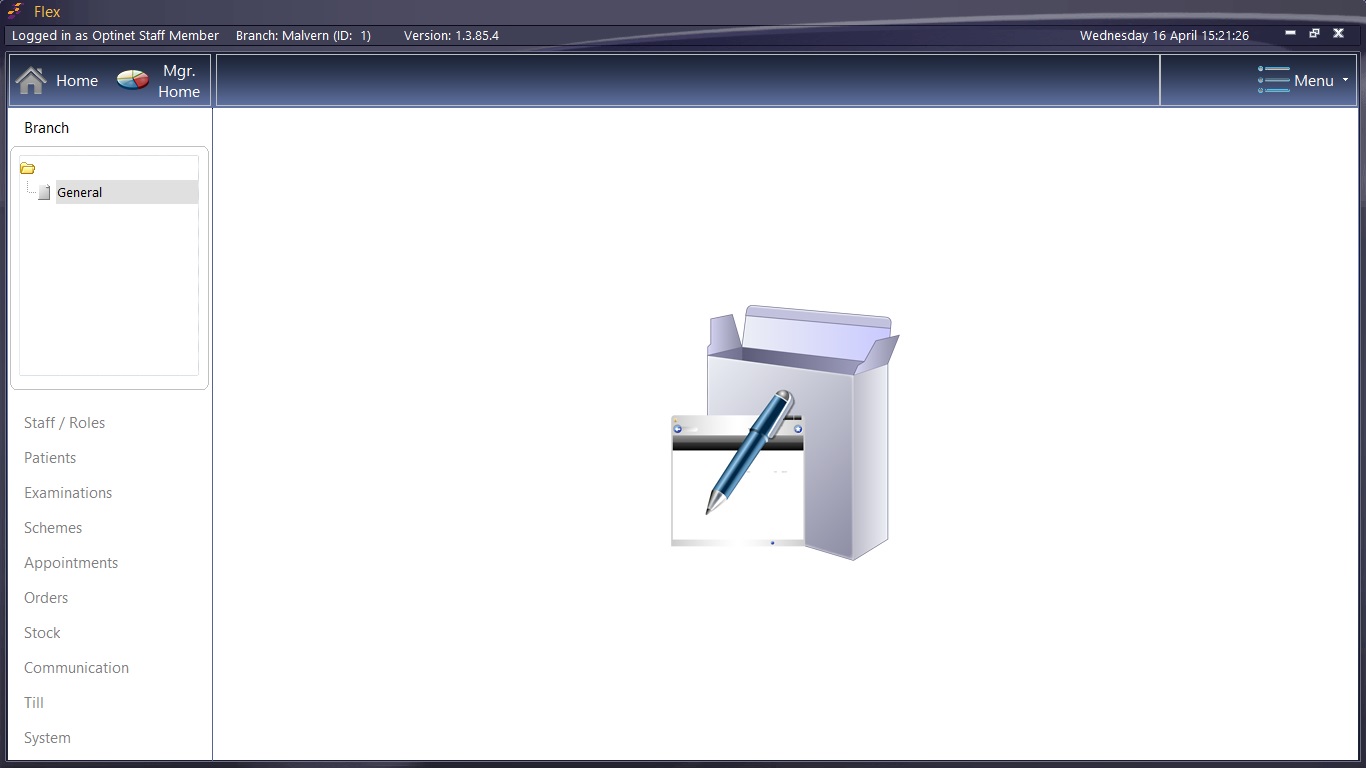 |