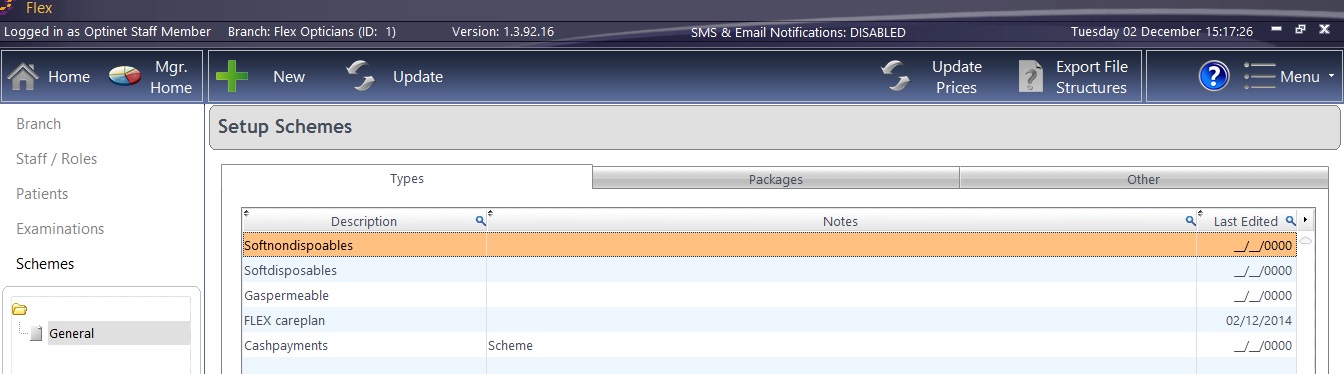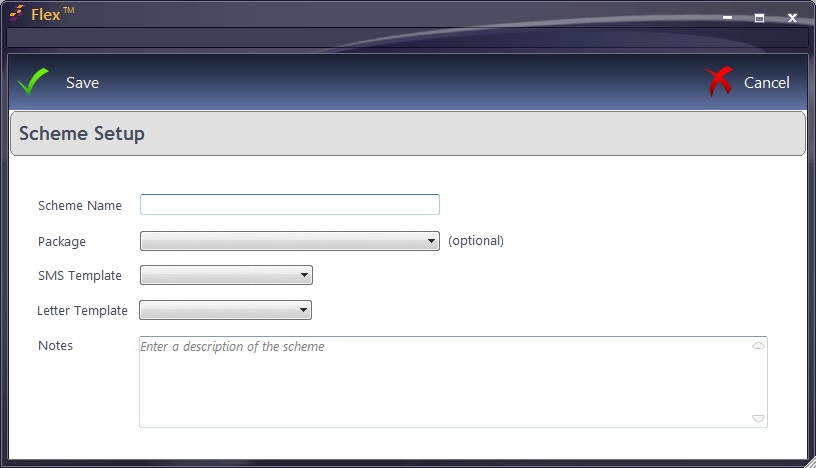Before patients can be assigned to a scheme, the scheme types and packages need to be set up. The initial window you find is shown below, called Scheme Types. This is found under Menu - Setup - Schemes.
Here you can list the types of Scheme offered, for example Contact Lens Recurring Orders, Eyecare Plan, Item Payment Plan.
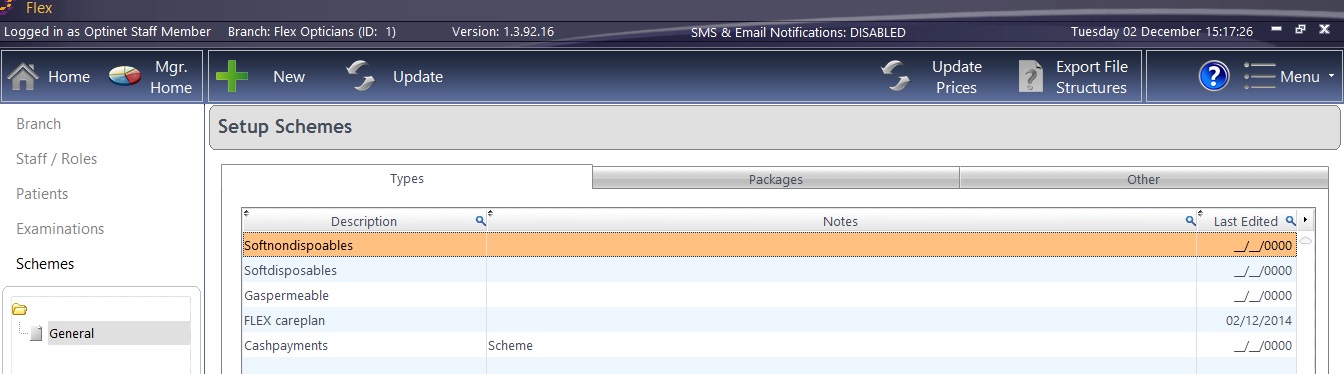
Press New to create a new Scheme type, or Update to amend an existing one. The same window appears, just the amount of information shown (if any) will vary depending on whether you pressed New or Update.
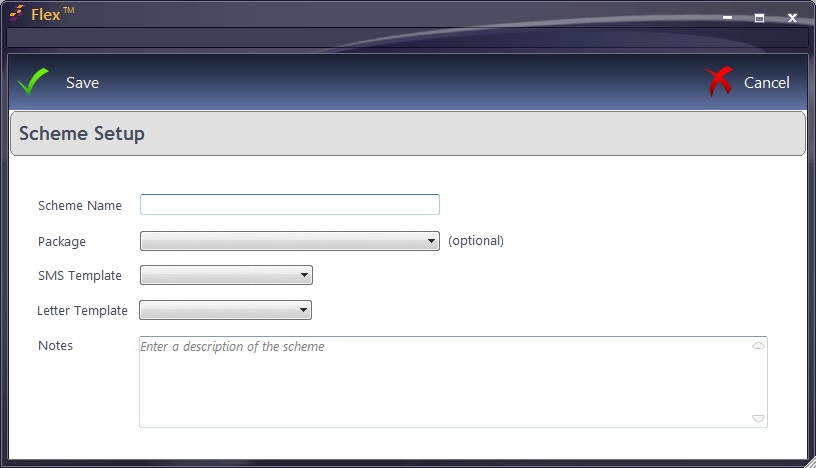
Scheme Name: Give the scheme a name
Scheme Package: A package can be assigned to the type (this is optional)
SMS / Letter Template: A template can be assigned to the scheme TYPE. When a scheme is marked as collected, you have the option to schedule a letter or text message for the next collection date. This is usually used as a reminder to come and collect the next "X" months supply of contact lenses.
Notes: A free-text box for any scheme description etc.
Please now see How Do I Set Up Scheme Packages?


 How Do I Set Up Scheme Types?
How Do I Set Up Scheme Types?