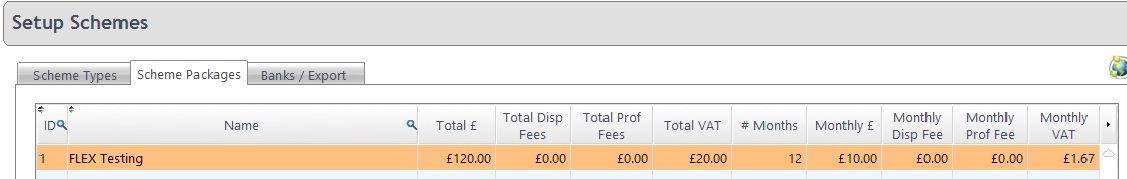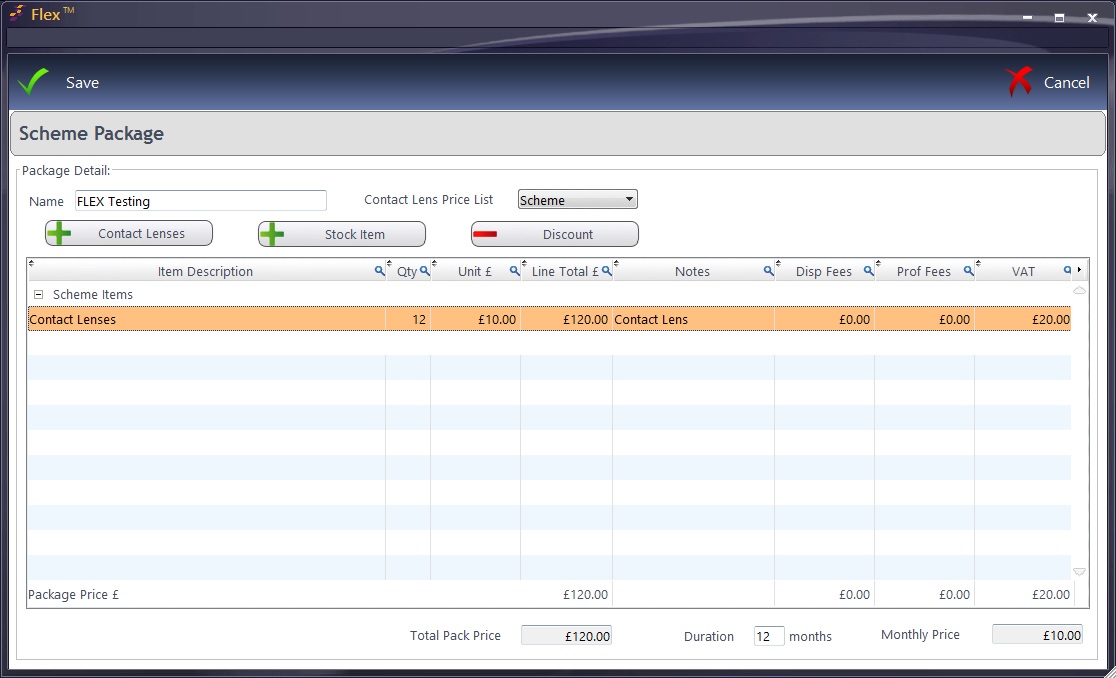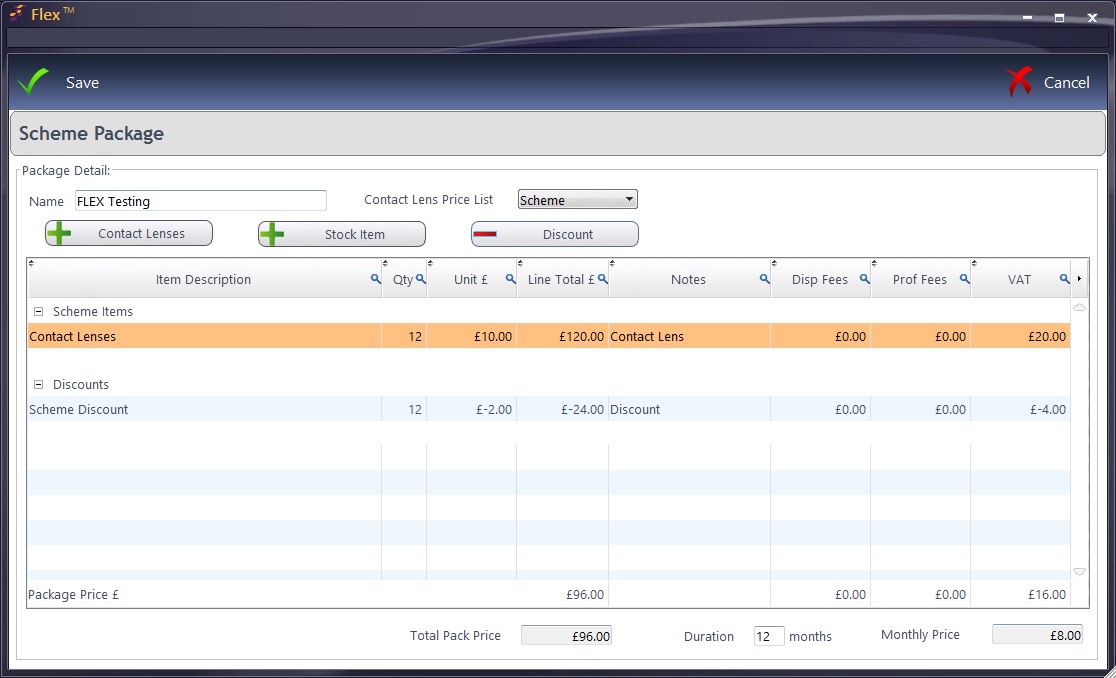In the table shown below should be a list of packages which can be assigned to patients. These packages can be customised on a per-patient
basis when on the individual patients scheme record.
Press New to create a new Scheme package, or Update to amend an existing one. The same window appears, just the amount of information shown (if any) will vary depending on whether you pressed New or Update.
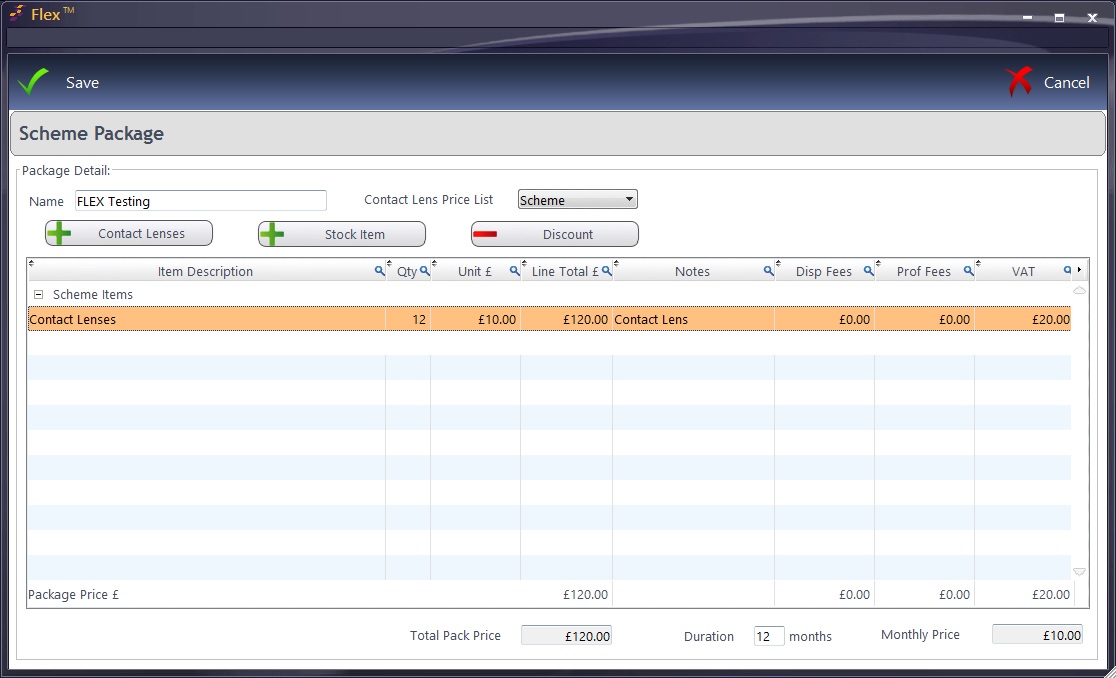
Enter the Name of the Package under Package Detail and from the drop-down to the right of this, the Contact Lens Price List used will be shown (The names of the price lists can be edited under Contact Lens setup and the prices entered under Menu - Setup - Contact Lens.
The table shows the Item Descriptions on the package, how many are supplied (Qty), the total costs (Unit and Line Total) and any notes. Disp Fees, Prof Fees and VAT are also now shown.
To add items, use the+ Contact Lenses and + Stock Item buttons. A - Discount can also be applied through here. These work in a similar way to Till discounts. See How Do I Apply A Discount? for more information. They can be entered under the Discounts page of How Do I Modify the Till?
A Scheme with a discount is shown below.
The + Contact Lens button will open up the Contact Lens Wizard. It will ask what the price for the item(s) should be, and how many boxes will be supplied over the period.
The + Stock Item will open up a list of stock to pick from. It will also ask how many of these items should be supplied over the period.
The bottom of the screen will show a Total Pack Price, Duration and Monthly Price.
Finally in setup, please see Banks / Export


 How Do I Set Up Scheme Packages?
How Do I Set Up Scheme Packages?