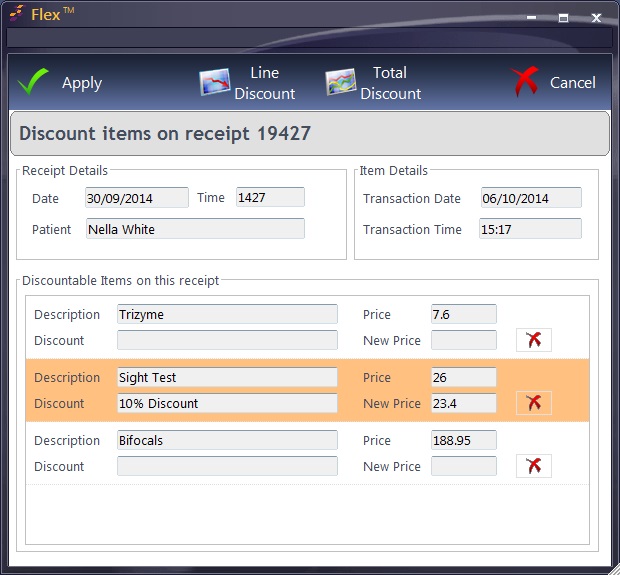To Apply A Discount...
- Double click the item you wish to discount on the till receipt.
- Enter your staff pin number when prompted. (Ability to discount items is controlled by Staff Roles)
- Select the Discount option from the pop up menu.
The discounts screen should now be displayed. Discounts can be applied in 2 ways.
Line Discount - Discounts a single item (Line) on the till receipt.
OR
Total Discount - Discounts every item on the receipt. (Note : Total Discounts are % Only).
1. Line Discount.
Click the item you wish to discount, it will be highlighted orange when selected.
Click Line Discount at the Top of the screen.
Click the discount type you wish to apply, again it will be highlighted orange when selected.
Click Select
The type of discount and the new selling price will then be displayed against each item in the discounts window (as shown below.) Once all line discounts have been applied, click Apply to add these discounts to the receipt.
2. Total Discount.
Click Total Discount at the Top of the screen.
Click the discount type you wish to apply, it will be highlighted orange when selected.
Click Select The type of discount and the new selling price will then be displayed against each item in the discounts window (as shown below).
Click Apply to add these discounts to the receipt


 How Do I Apply A Discount?
How Do I Apply A Discount?