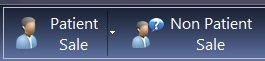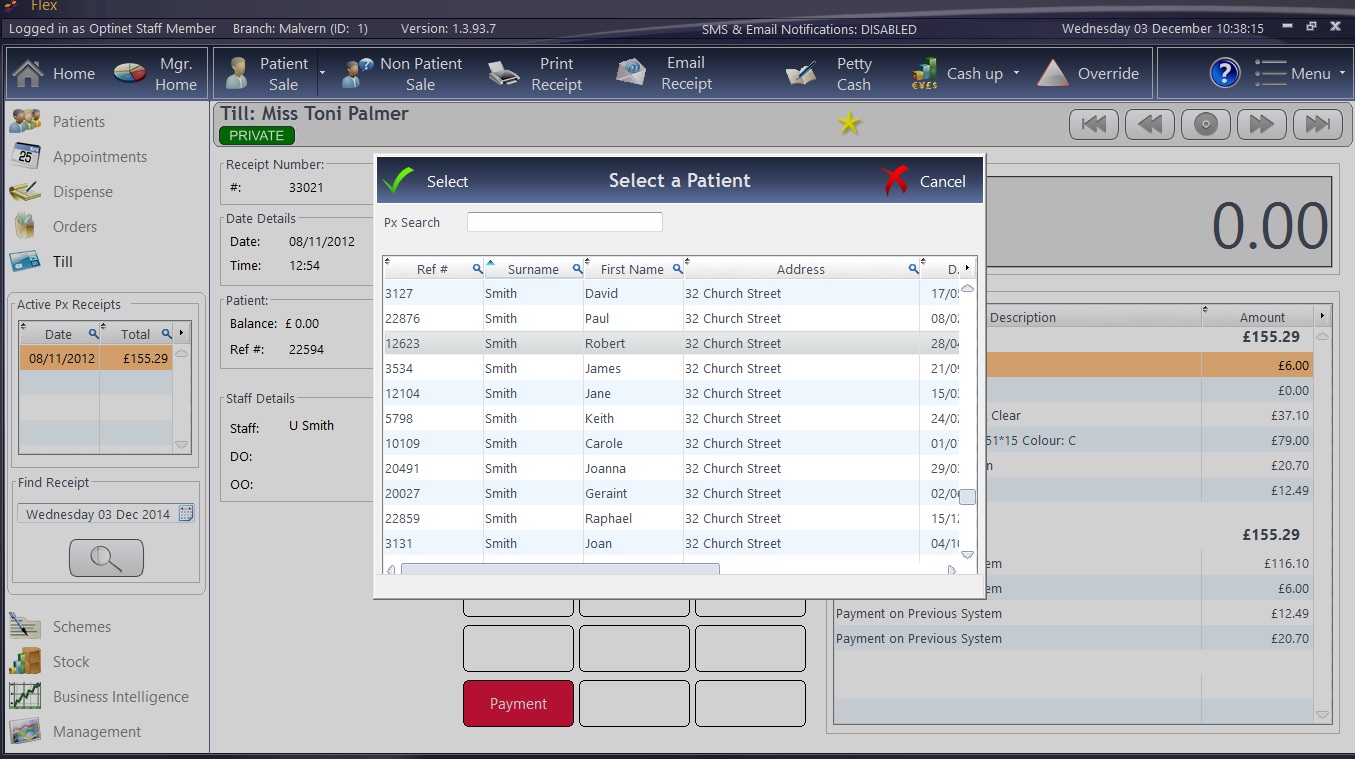To create a new receipt...
- Click either the Patient Sale, OR Non Patient Sale buttons in the top left corner of the till screen.
Patient Sale links the receipt to your current active patient. You can also click the down arrow and choose another patient from your database if you wish.
Pressing Patient Sale is very important, otherwise the work will be charged onto a previous receipt
Non Patient Sale (sometimes called a Cash Sale) is for walk in patients buying off the shelf items, or for sales where the receipt does not need to be linked to a patient record. Non Patient Sale receipts should always be paid off in full, as they are not linked to a particular patient. NHS Vouchers and Emailing Receipt functions are not available for Non Patient Sales.


 How Do I Create A New Receipt?
How Do I Create A New Receipt?