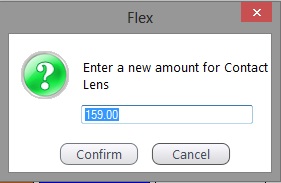If the item has already been added to the till, but has the wrong price, you can use the change amount option.
- Double click the item you wish to change on the till receipt (unlike the other over-ride options, the item clicked is the item directly affected)
- Enter your staff pin number when prompted. (Ability to change the price of items is controlled by Staff / Roles setup)
- Select the Change Amount option from the pop up menu.
- Enter the new price for the item in the box shown below. (Tip: Make sure to enter Pounds and Pence (xxx.xx). £95.00 entered as "9500" will be £9500!)
- Click Confirm. The new price will be reflected on the receipt.


 How Do I Change The Price Of An Item?
How Do I Change The Price Of An Item?