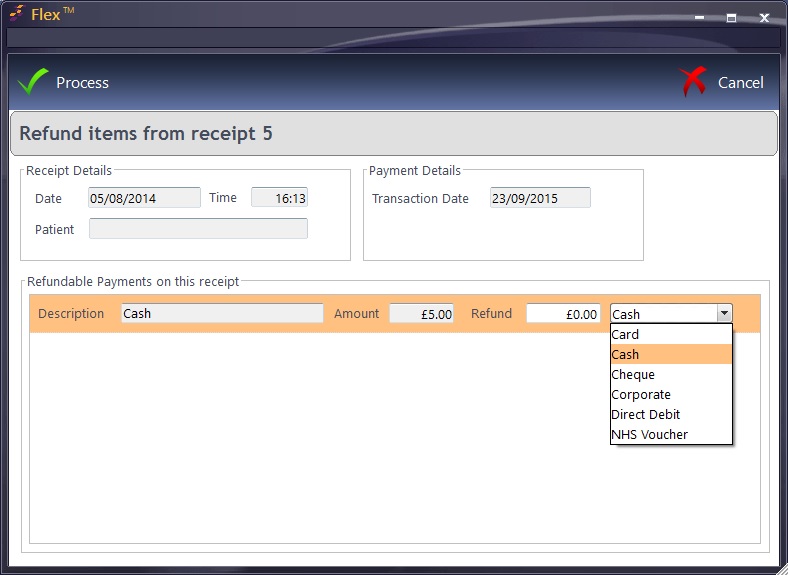Welcome to the Optinet FLEX Training Portal. Call us on 0845 313 0233 / 01684 577 900.

 How Do I Refund a Payment?
How Do I Refund a Payment?
This is a two-step procedure: we credit an item and refund a payment. If you haven't already, please see How Do I Credit An Item?
To Refund a payment...