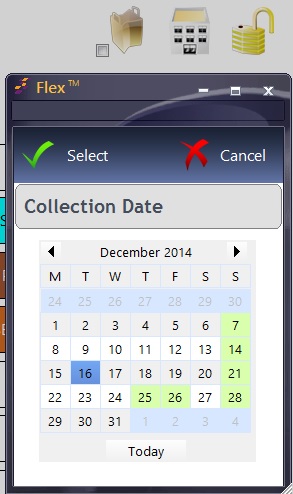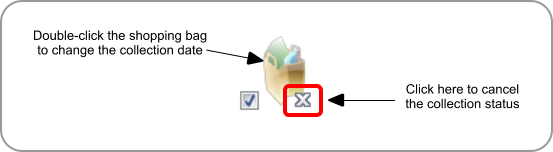Welcome to the Optinet FLEX Training Portal. Call us on 0845 313 0233 / 01684 577 900.

 How Do I Mark Receipts As Collected?
How Do I Mark Receipts As Collected?
An item needs to be marked as collected to update the status of the NHS Voucher for processing. It's good practice to mark all items as collected as and when they have been collected. All Sight Test fees are marked as ready to be claimed automatically, but frames and lenses etc. need to be marked as collected on the Till before the money can be claimed.
To mark an item as collected, double-click on the shopping bag towards the top of the Till screen, the button is shown below: