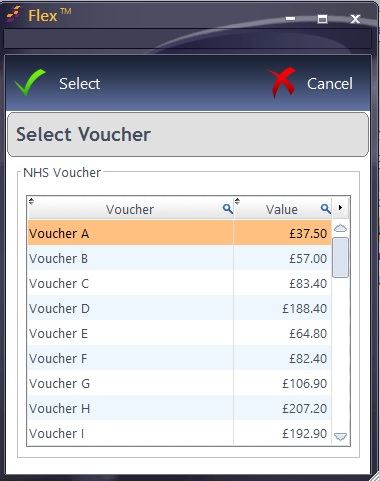To add a voucher to the till...
- Click the NHS Voucher Button on the till. Till button(s) for vouchers can vary depending on how your system has been set up. If there are no voucher buttons on the till you will need to create one. (See the Till Tree Setup section for how to do this.)
- Click on the voucher type you wish to use. The selected voucher will be highlighted orange.
- Click Select to add the voucher to the receipt. It will create a Till line to show which voucher has been applied and the amount.


 How Do I Add NHS Vouchers?
How Do I Add NHS Vouchers?