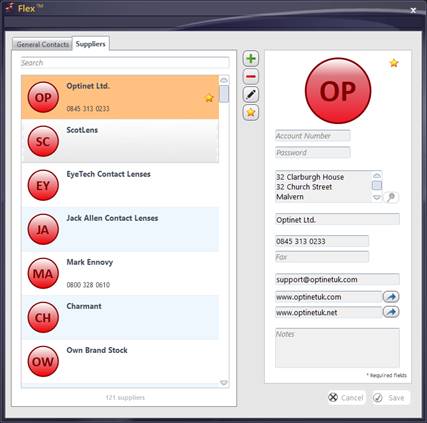Welcome to the Optinet FLEX Training Portal. Call us on 0845 313 0233 / 01684 577 900.

 Address Book
Address Book
A practice address book is available in FLEX. It is accessible from anywhere by pressing F3.
Contacts are split into General and Suppliers. Suppliers have 2 web addresses (i.e. public site or ordering site) with quick launch buttons to open in the browser (the blue arrows).
Click the green + button to add a new supplier / contact.
Click the red - button to remove a supplier / contact.
Click the black pencil to amend a supplier / contact.
Click the gold star to make favourites appear at the top of the list.
The supplier information is also available under the How Do I add Brands and Suppliers? of the Stock setup in FLEX (Menu - Setup - Stock).