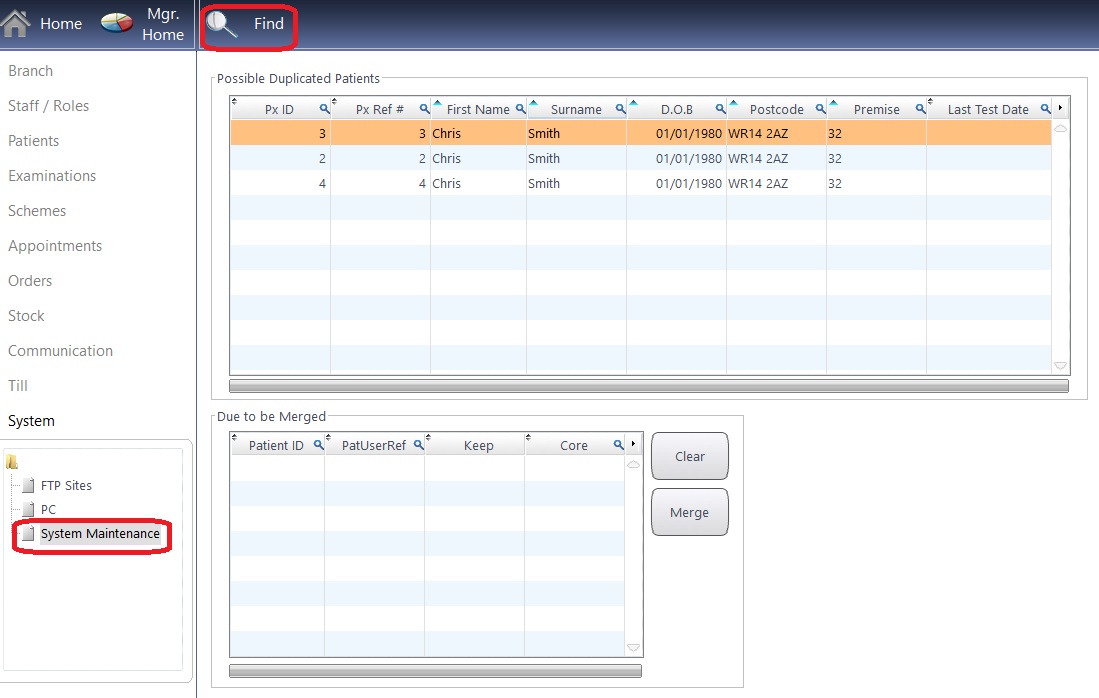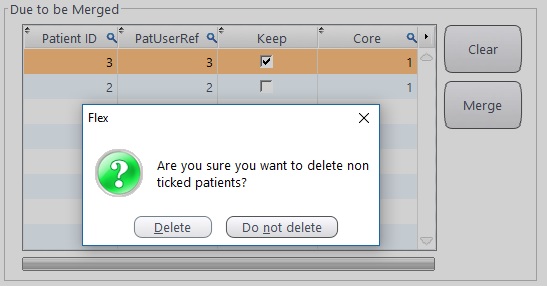When systems merge or are transferred from other software providers, there is inevitably duplication of data. There is a "Patient Merge" facility in FLEX which can help with this.
To perform a Merge, follow the steps below.
- Click Menu – Setup and choose System – System Maintenance.
- Choose Patient Merge from the top of your screen.
- The screen below will appear. Press the “Find” button circled and all Possible Duplicated Patients are show.
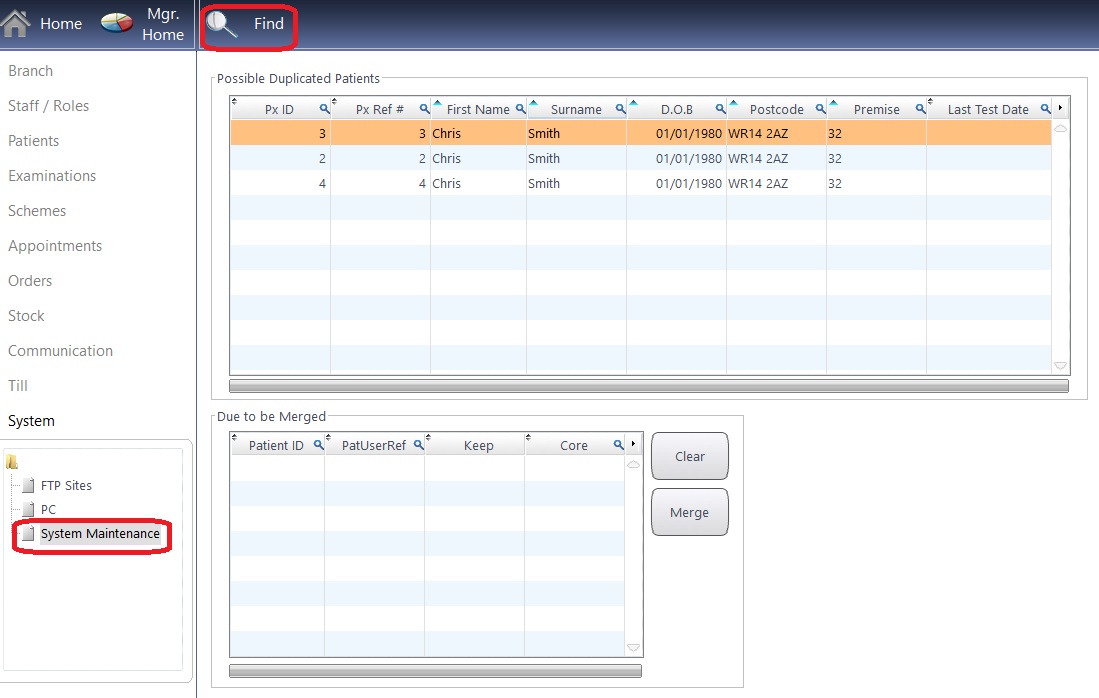
- The search will return patients who have 5 out of 6 “hits” from the following queries:
- First Name
- Surname
- Date of Birth
- Postcode
- Premise
- Last Test Date
- Patients to merge can be dragged down from the Possible Duplicated Patients box to the Due to be Merged box. Currently, a maximum of two records at a time can be merged, so if there are more than 2 results for a patient (as shown in the example), you will need to repeat the process.
- Press Merge and a warning will appear. Choose Delete or Do Not Delete. Generally, we recommend Keeping the record with the most recent Last Test Date (although naturally not all records will have a test date).
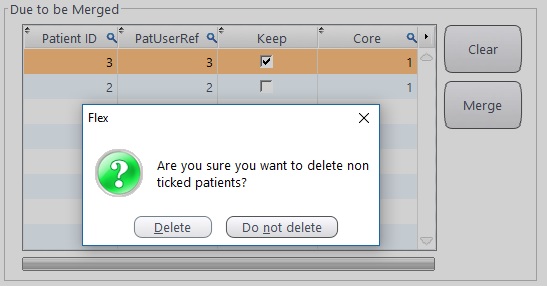


 How Do I Merge Patient Records?
How Do I Merge Patient Records?