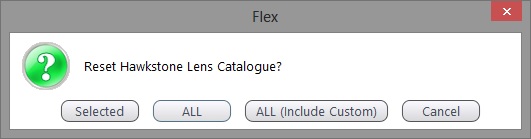Welcome to the Optinet FLEX Training Portal. Call us on 0845 313 0233 / 01684 577 900.

 How Do I Download Spec Lenses?
How Do I Download Spec Lenses?
Hawkstone Lens Catalogues
FLEX (and other PMS providers) use Hawkstone Lens Catalogues to provide spectacle lens data. Hawkstone are the intermediary between the lens manufacturers and PMS providers like Optinet / FLEX. You can find out more about Hawkstone here. This information is found under Menu - Setup - Orders - Hawkstone Lens Catalogues. This is shown below:
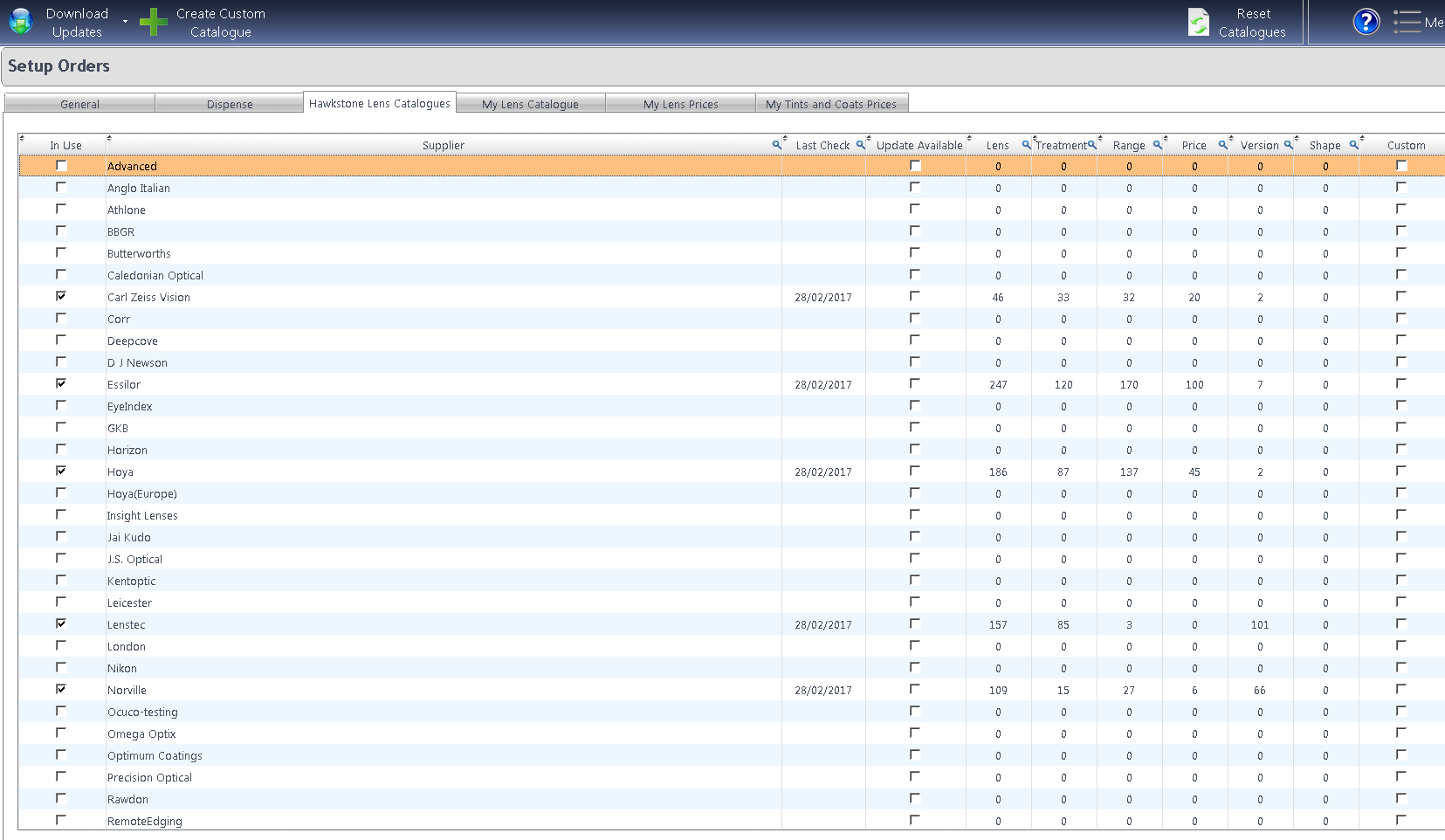
To add a Spectacle Lens Catalogue, follow the steps below. You will need Internet access to do this.