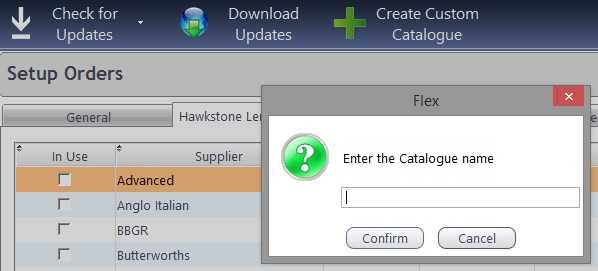To create your own Custom Lens Catalogue, click into Menu - Setup - Orders - Hawkstone Lens Catalogues and choose + Create Custom Catalogue.
This is shown below, it will ask you to give your catalogue a name. Do so and press Confirm.
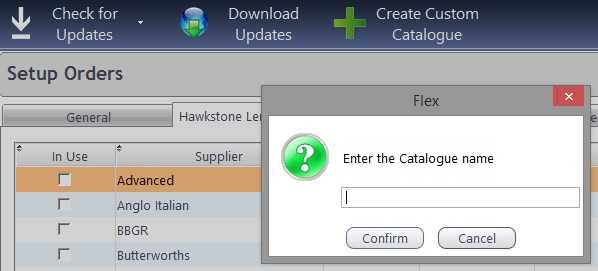
The catalogue will then appear in your list, with the tick-box "Custom" at the end of the table ticked. You can now click to the My Lens Catalogue window.
Choose your catalogue from the drop-down and the button + Add Custom Lens will appear in the right-hand pane.
The box which appears will be the same as the one used for updating manufacturer lenses, but will obviously be blank.
This is shown under How Do I Update Lens Data?
All Tint and Cost information will also be empty, so you will have to create your own treatments. Again, the box which appears will be the same as the one used for updating manufacturer treatments, but will obviously be blank. This is also shown under How Do I Update Lens Data?
There is also a quick Add Lens option when creating a Dispense, but the details entered here are less exhaustive.


 How Do I Create my Lens Catalogue?
How Do I Create my Lens Catalogue?