

 How Do I Price My Lenses?
How Do I Price My Lenses?
Click to the My Lens Prices tab. The window below is shown.
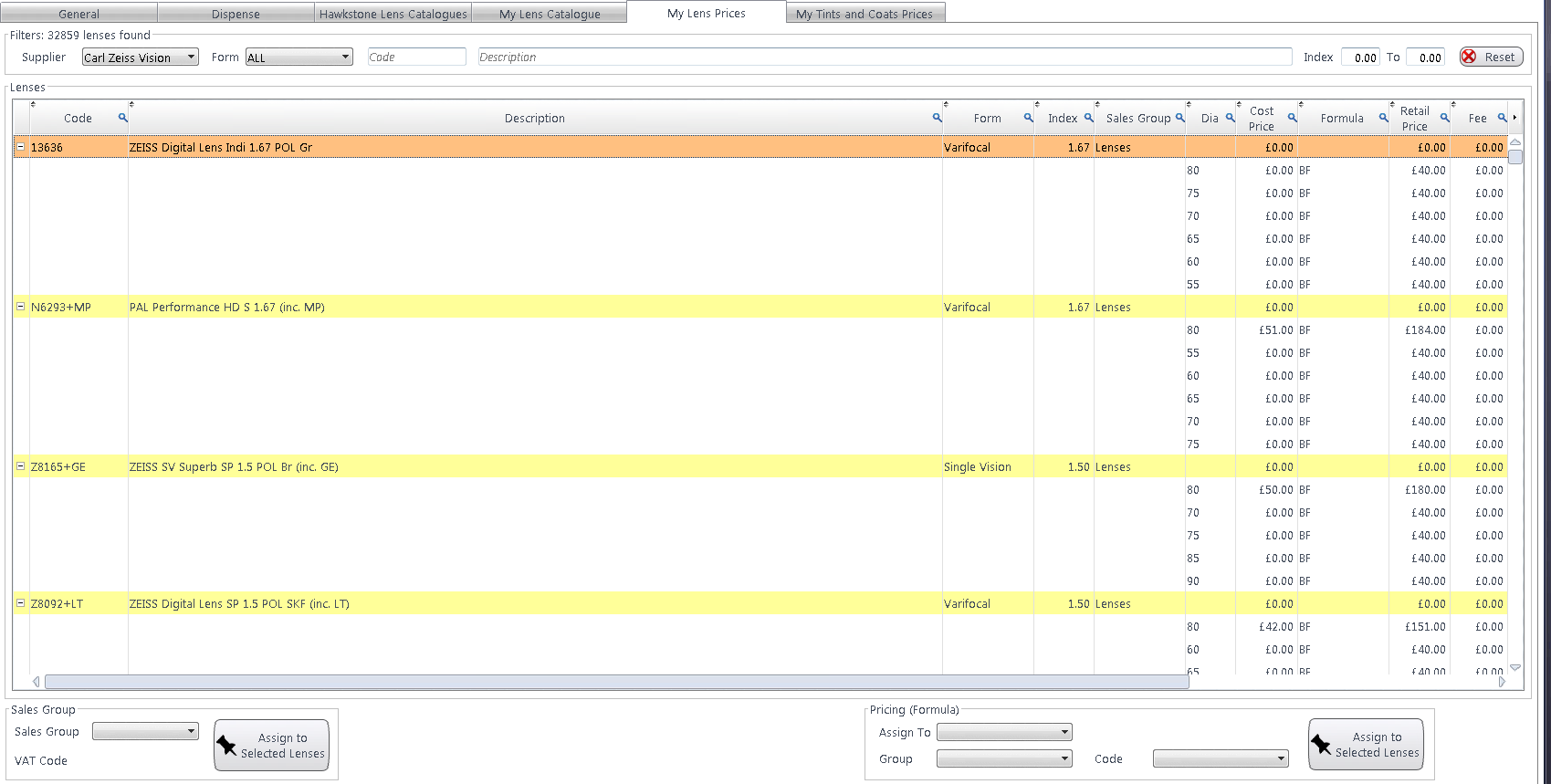
Choose your Supplier from the drop-down, the Form and a range of Indexes. You can also find the lens by directly entering the Code or Description.
To enter a fixed price, click into the Retail Price row under Fixed Pricing. Lens Price formulae can also be used: either enter a Cost Price and choose your Formula to use this on individual lenses, or use the Pricing (Formula) options at the bottom of the window. This formula can then be Assigned to Selected Lenses. You can also set Sales Groups in the bottom right-hand pane.
Tip: The yellow lines are "Stock Headers", which group similar lenses (normally just the blank sizes vary - entering a price in the yellow line will update the price for all the "child" lenses.