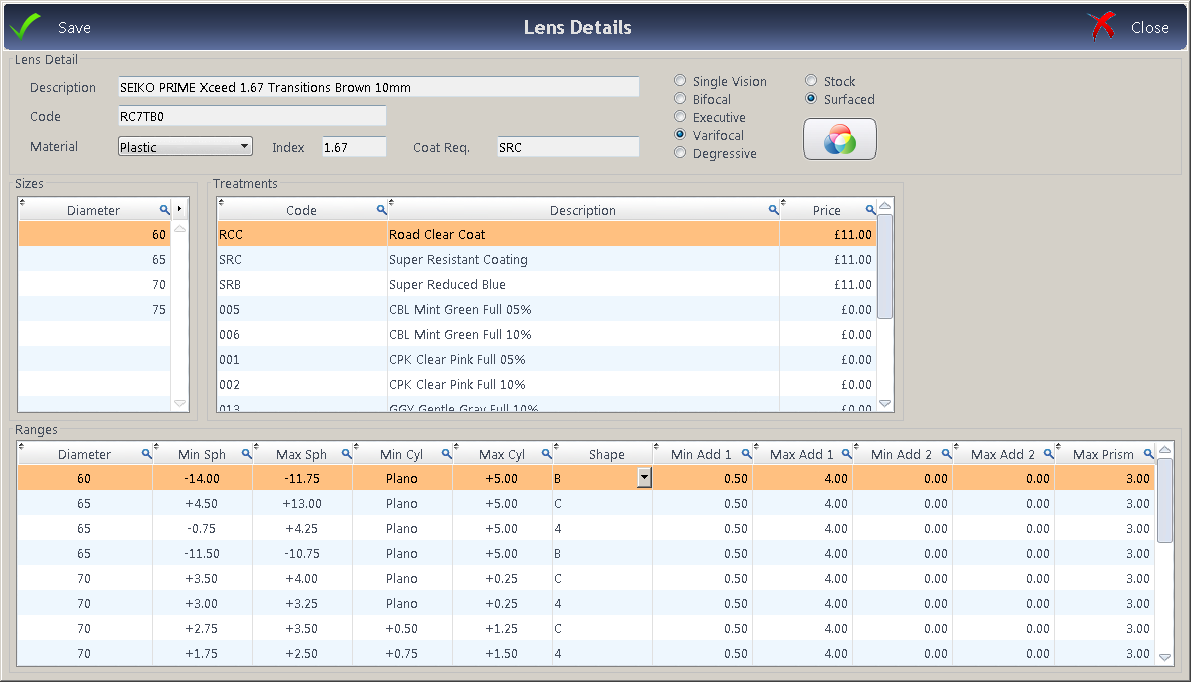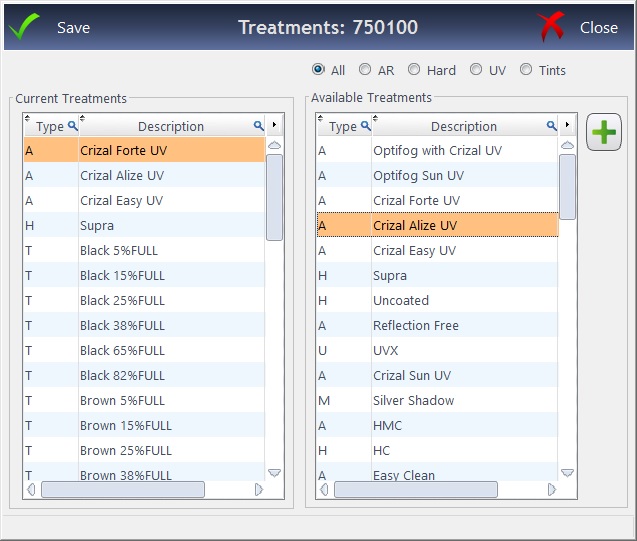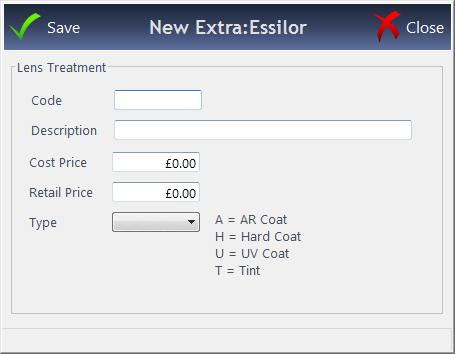To view / update a Lens, double click on it from the left-hand pane of the "My Lens Catalogue" screen in menu - Setup - Orders. The window shown below will appear:
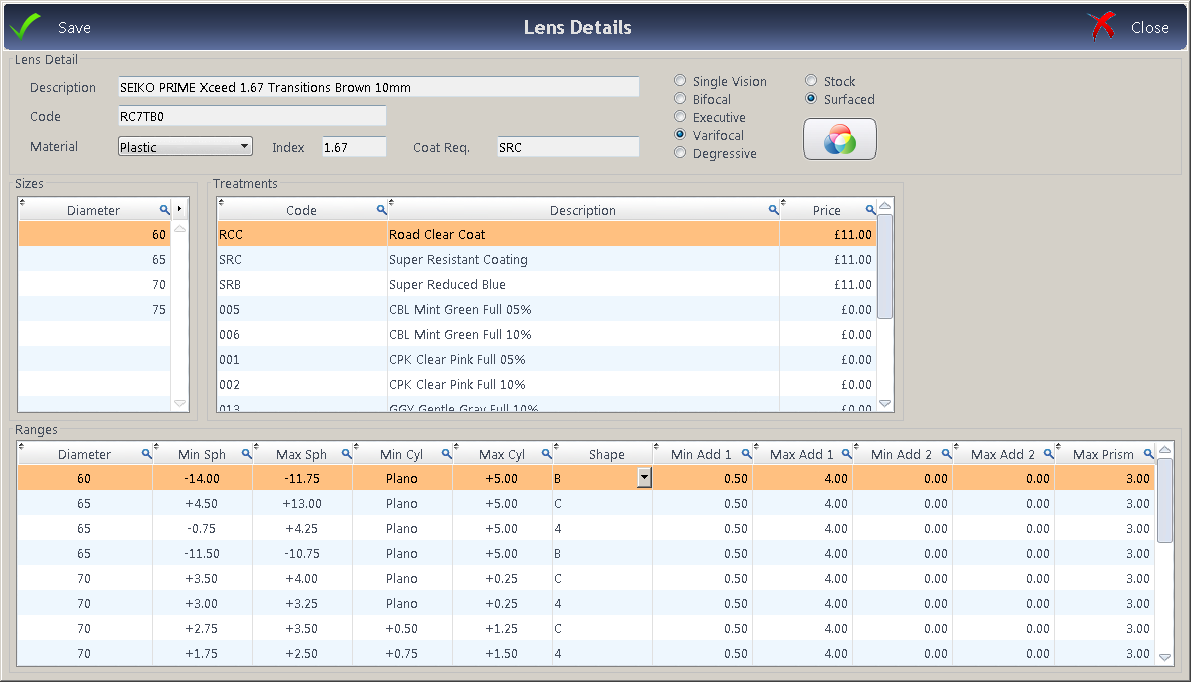
Ranges can be entered in the bottom pane. Double-click into a new row to enter values.
Treatments also appear in this window. To see a list of all available coatings (from this manufacturer) and the selected coatings on the lens, press the "Kaleidoscope" button


 How Do I Update Lens Data?
How Do I Update Lens Data?