
Welcome to the Optinet FLEX Training Portal. Call us on 0845 313 0233 / 01684 577 900.

 How Do I Create a Sight / CL Exam?
How Do I Create a Sight / CL Exam?
To create a new sight test, go to New in the Patient Record and click Sight Exam Record.
The amount of information you will see will vary on whether or not you are an Optom. See Sight Tests for more information
To create a new Contact Lens record, the amount of information you will see will vary on whether or not you are an Optom / CLO.
If you have the Clinical Module installed, your screen is shown below left. It will offer you Fit / Trial or Aftercare.
If you do not have the Clinical Module, your screen is shown below right. See Contact Lens Tests for further details.
| Clinical Module | Non-Clinical |
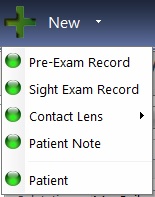 |
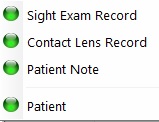 |