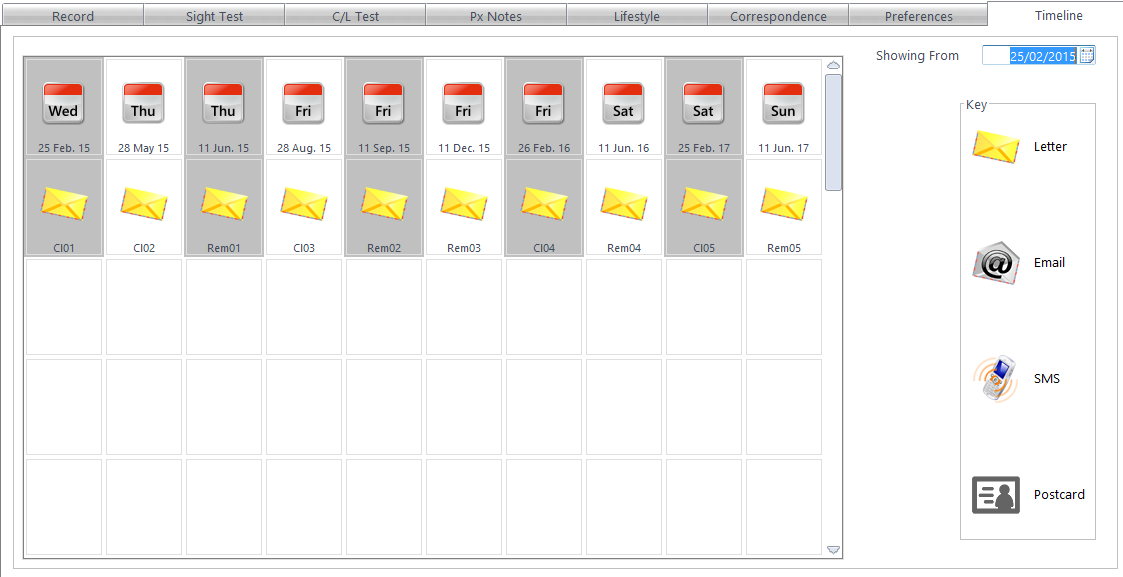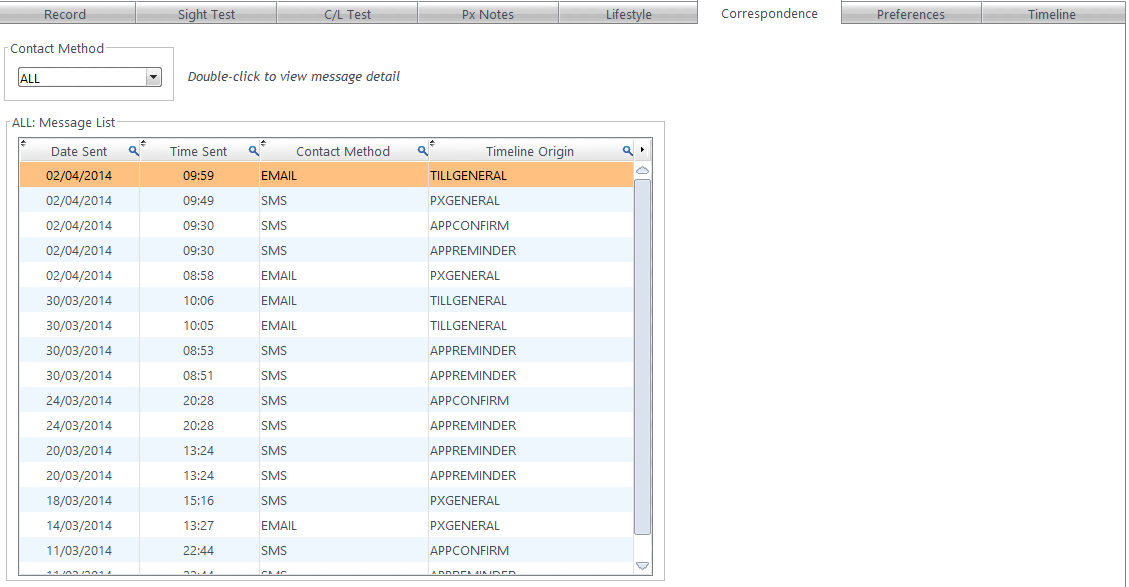Timeline
The Timeline displays the schedule for anything the selected patient is due to be sent, for example it will display the date that the 2nd and 3rd reminders will be going out, and the method of contact which is being used. This can be set in the patient profile.
Correspondence
The Correspondence Log displays anything that has already been sent for the selected Patient. It advises the Date and Time Sent, the Method and its Origin. An item can be double-clicked to be viewed (when viewing correspondence, each item can be exported by clicking 'Export'). However, if the date and content is not from FLEX (i.e. data converted from your old system), you will not be able to view further details.


 Timeline & Correspondence
Timeline & Correspondence