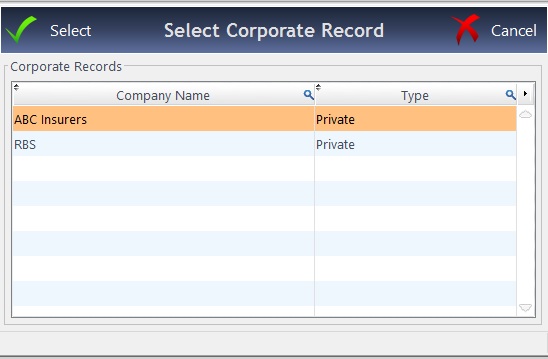Welcome to the Optinet FLEX Training Portal. Call us on 0845 313 0233 / 01684 577 900.

 How Do I Assign a Patient to a Corporate?
How Do I Assign a Patient to a Corporate?
In the Patient Record:
Patients can be assigned to (and removed from) a Corporate. To do this, click onto Update and Other Actions. Choose "Assign to Corporate". The following box appears: