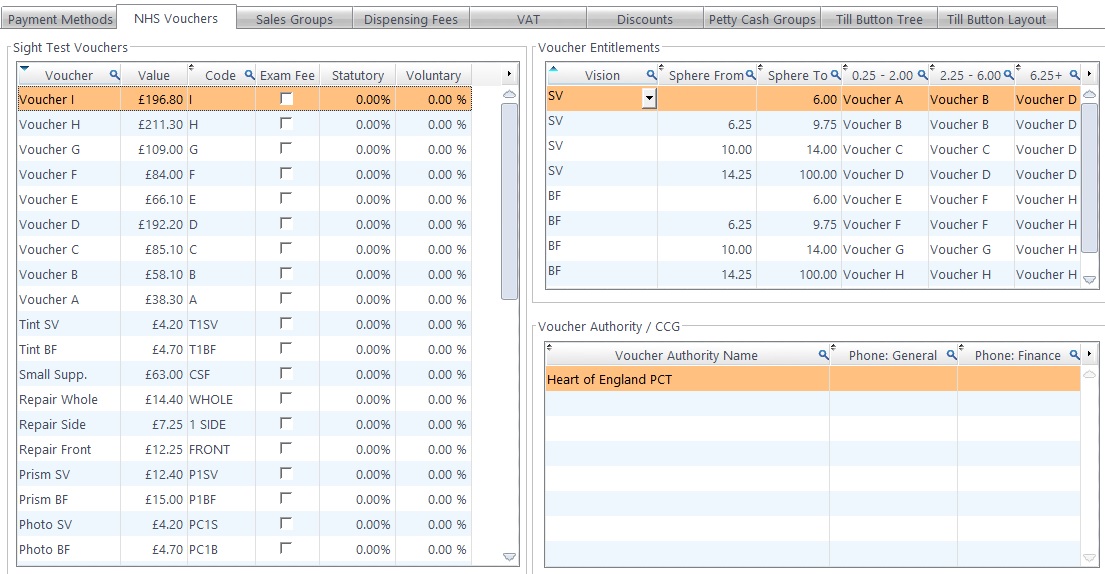NHS Vouchers
NHS Vouchers
If you need to manually change an NHS Voucher Value, this is where you would do it.
In the left-hand pane, voucher values can be updated, and a checkbox allows vouchers to be set as an Exam Fee. This is for splitting vouchers in the Voucher Reports screen: The NHS Sight Test and Domiciliary Tests are set as this by default ("Ready to Go"), and you should not need to change this setting.
In the Voucher Reports screen, all vouchers marked "Sight Exam Fee" are marked "Ready to Claim", as FLEX presumes that you have the signed GOS1 form (or similar) "in hand". All other vouchers are marked as "Pending", which are updated to "Ready to Claim" when they have been marked as collected. How Do I Mark Receipts As Collected?
In the right-hand screen, the amount of Sphere each voucher entitles a patient to can be set. The Vision tab has a drop down for SV (Single Vision) or BF (Bi-Focal) lenses.
Finally in the bottom-right corner, Voucher Authorities (CCGs) can be set, which the Till uses. A default can be set in the Branch Data page.