

 Voucher Reports
Voucher Reports
Within the Reporting - Voucher screen, FLEX will manage your NHS Voucher Processing. This feature is particularly useful if you have to report to multiple Clinical Commissioning Groups (CCG’s) – for example if you conduct a lot of domiciliary work. Click to Business Intelligence - Reporting.
1) Click on the menu option ‘Voucher’->’Submissions’.
2) The filters will be set by default and a list of vouchers should be visible immediately. Changing the filters will update the list.
3) Right clicking a voucher will give options to Mark as COLLECTED or Change CCG.
4) The ‘Print’ button on the top menu bar will display the Submission Report. In a similar fashion to other reports in FLEX, you can print this, export it, save it as a PDF and so on. Upon closing of the report window, you will be prompted to accept the report, at which point the vouchers are given a submission date and the status is changed. This is shown below.
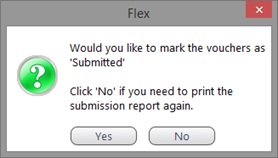
Reconciling Payments
There are 5 voucher statuses:
For more details, please see the printable workbook here