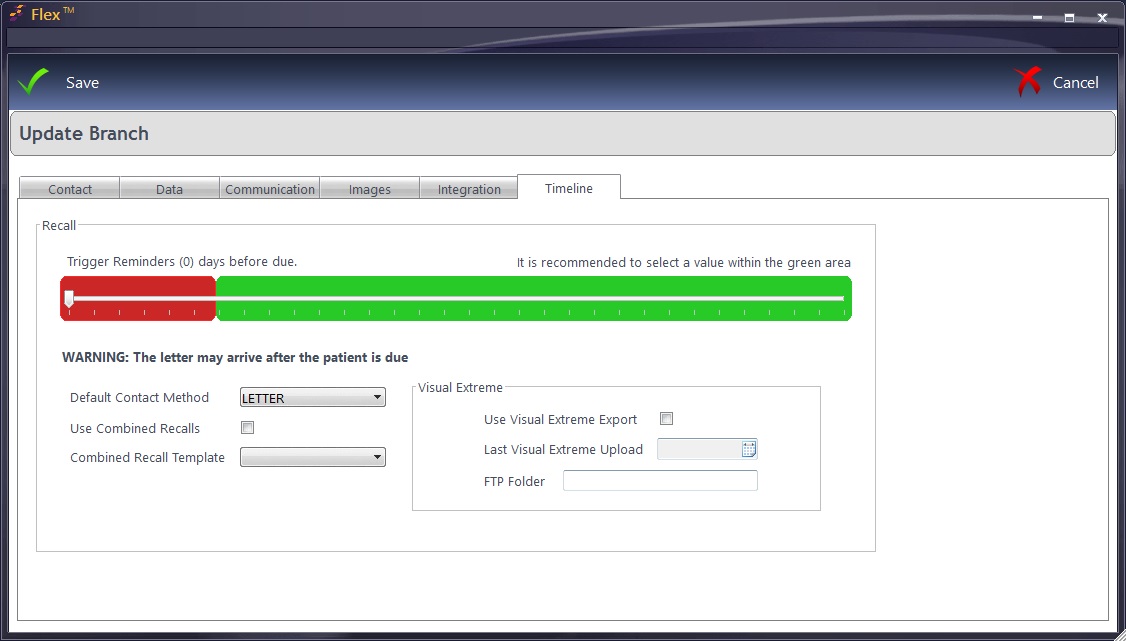Recall letters can be combined based on their origin, e.g. Sight Test and Contact Lens.
The combining of Letters occurs during Sending via the Timeline (see How Do I Do Recalls?) and will eliminate sending multiple letters to the same Patient. This is a configurable option and can be switched on or off depending on your preference.
FLEX will merge any reminders in the batch you are looking at, so could merge an ST1 with a CL3, and they don't have to be due on exactly the same day.
To configure, click to Menu - Setup - Branch and the Timeline tab. This is shown below:
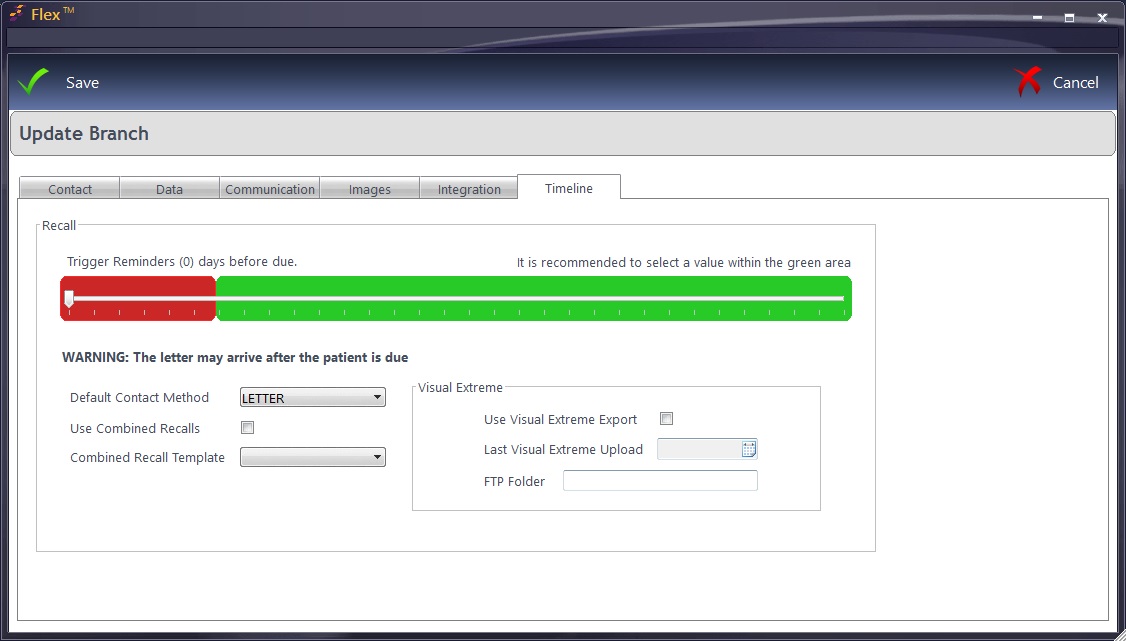
Tick Use Combined Recalls and from the dropdown, choose your Combined Recall Template (the Letter Template you wish to send).
For other settings in this tab, please see the Timeline page of Branch setup.


 How Do I Combine Recalls?
How Do I Combine Recalls?