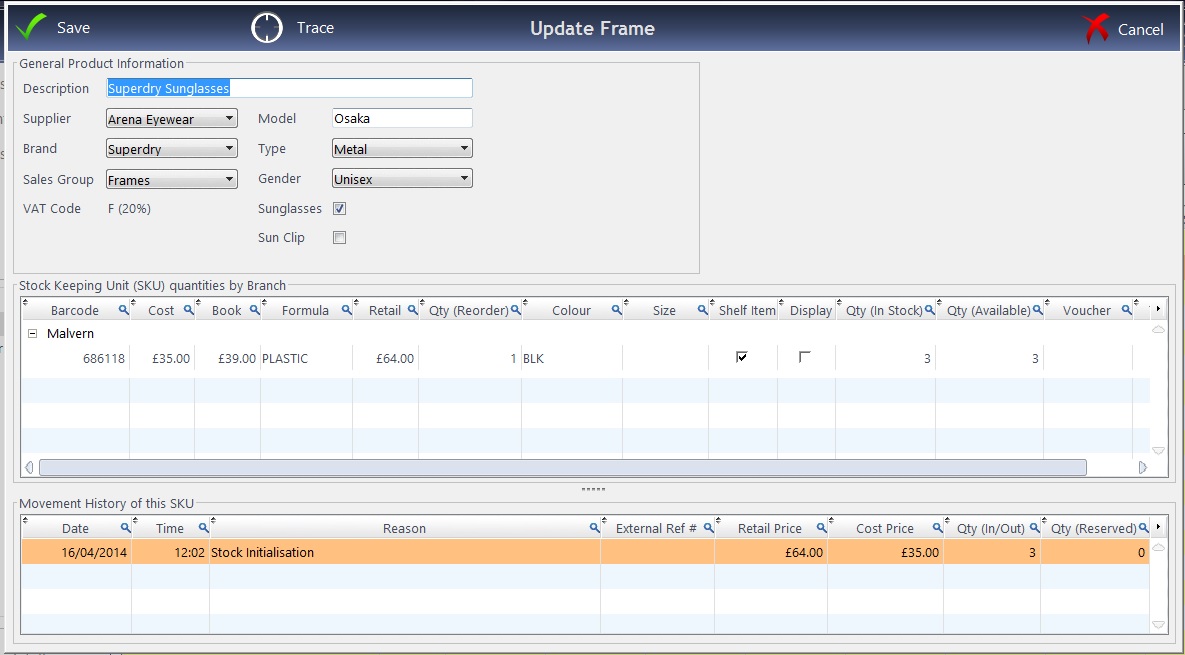When an item is double-clicked, the window below comes up. From here, an item can be Updated, or a similar item created.
The top third of the screen shows the same boxes (free text and drop-downs) as when the stock item was created. Fields can be updated.
The middle third of the screen shows the stock of the item(s) at each branch. Click into a cell to update a detail, or right-click here to Adjust Stock Quantity
The bottom third of the screen shows the Movement History, giving you a log of sales, movements and manual adjustments.


 How Do I Update a Stock Item?
How Do I Update a Stock Item?