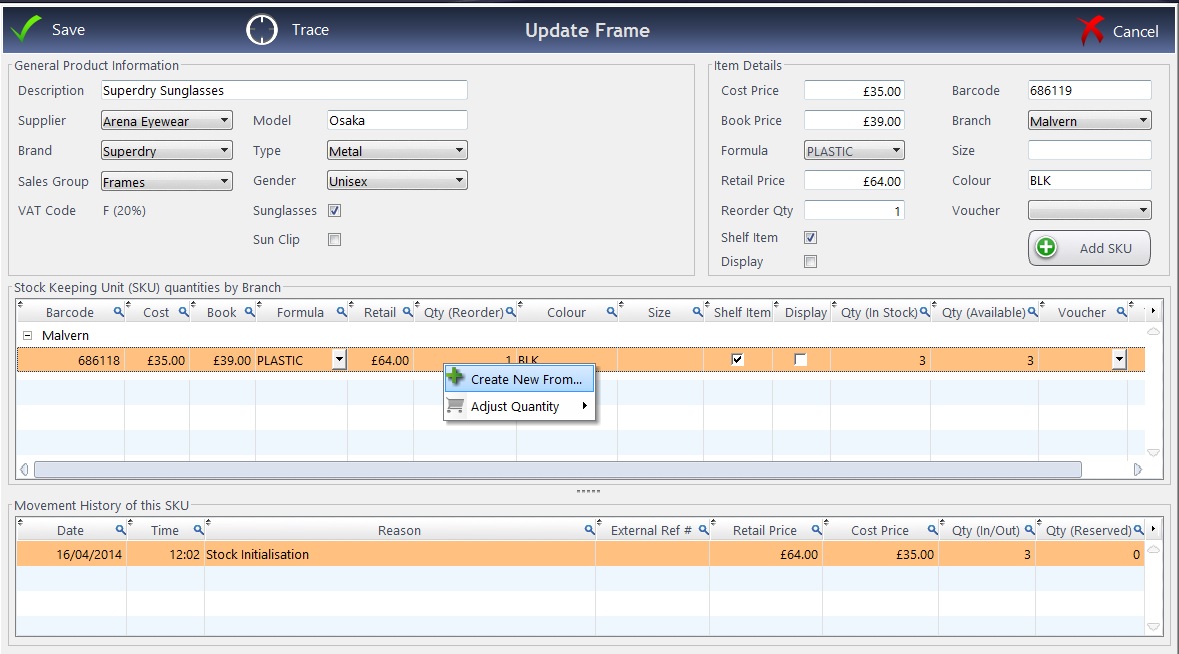Welcome to the Optinet FLEX Training Portal. Call us on 0845 313 0233 / 01684 577 900.

 How Do I Add a Similar Item?
How Do I Add a Similar Item?
Creating a new item similar to an existing one is a simple process. Go to Update a Stock Item.
Right click on the item and press + Create New From...
The window on the right hand side titled Item Details will appear.
Enter the new details for the similar product (this is normally used for different sizes, colours, or both).
Press Save when complete. Like with a new item, it will ask for any reference number and for the current stock level.