Broadly speaking, Orders shown in the module are created via Dispense and Contact Lens.
New allows a new Order to be created, often for repairs or internal work, but this is open to interpretation by the practice. The screen is shown below.
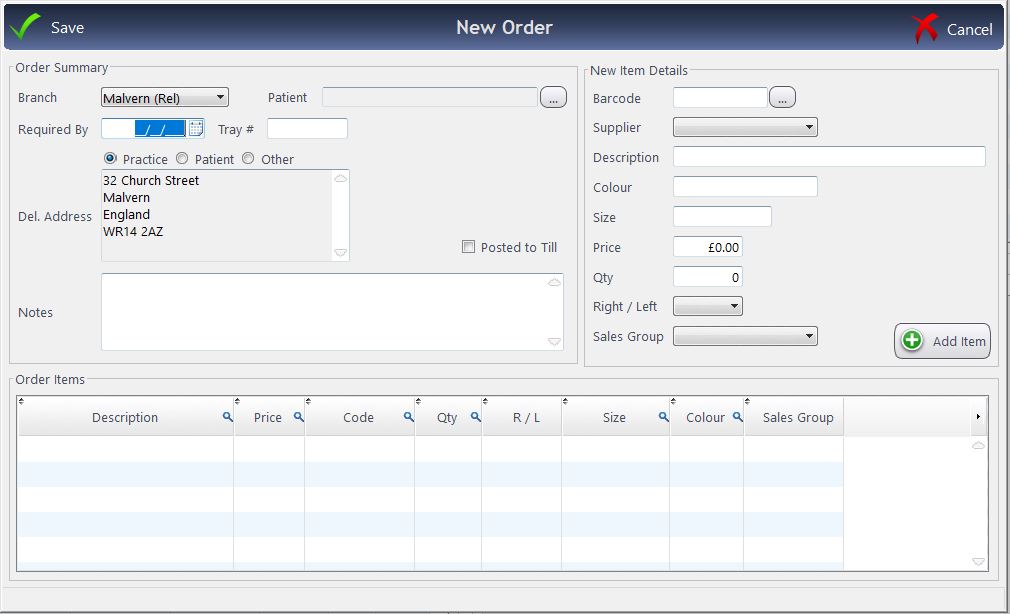
New Item Details can be added by filling out the boxes or choosing answers from the drop-downs. If Auto Tray Numbering is enabled in the orders setup, then Flex will automatically fill out the tray number box for you.
When complete, press Add Item. Added items will then appear in the bottom part of the screen. Press Save when complete. Back on the Orders screen, right-click and choose Post Order to Till.
This order will now be shown along with ones created via Dispense and Contact Lens. The Order details can be Updated as necessary. Aside from this, these order behave just like Dispenses and Contact Lenses.


 How Do I Make a New Order?
How Do I Make a New Order?