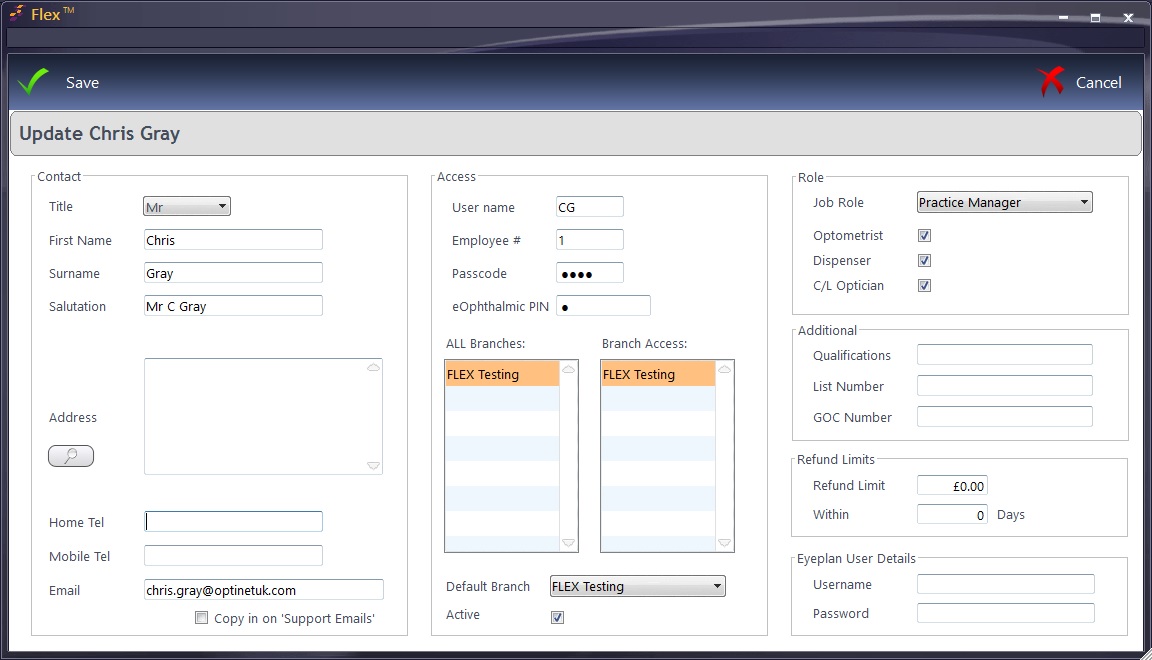Welcome to the Optinet FLEX Training Portal. Call us on 0845 313 0233 / 01684 577 900.

 How Do I Update a Staff Member?
How Do I Update a Staff Member?
The Update Staff window is very similar to the New Staff window, and this is shown below. The same rules and validation apply. Double-click on a staff member to bring up their profile. Common tasks here include choosing a new Job Role from the drop-down list and giving extra Branch Access. To modify what the role can do, please see How Do I Add / Update a Staff Role?