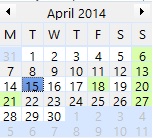Welcome to the Optinet FLEX Training Portal. Call us on 0845 313 0233 / 01684 577 900.

 How Do I Look Ahead?
How Do I Look Ahead?
1 2 3 4 5

The "Jumper" at the top of the window allows you to:
1) Skip back a week
2) Skip back one day
3) View today
4) Skip forward one day
5) Skip forward one week.
Alternatively, you can select a date from the calender on the right-hand side of the window. The "Calender" allows you to view any date using the < and > buttons. NB: Sundays and Bank Holidays are show in Green