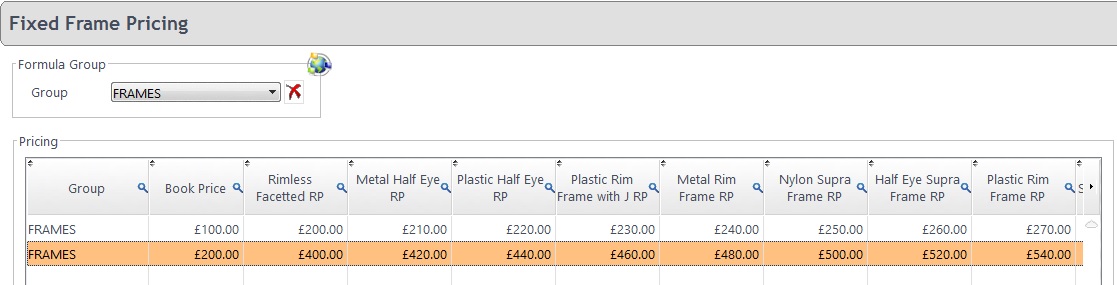Welcome to the Optinet FLEX Training Portal. Call us on 0845 313 0233 / 01684 577 900.

 Fixed Frame Pricing
Fixed Frame Pricing
In a similar way to the Formulae page, a Formula Group can be chosen. These drop-down entries link back to the Formulae page itself.
The Pricing table is a grid where you can enter the prices for the different types of frame you stock. Enter a Book Price for the frame and the respective prices for the frame type.
The formula on the Formulae page should just read FRAMEFIX - this is case sensitive. When the code FRAMEFIX is chosen when adding a frame, the price will automatically be calculated - see How Do I Add a Frame?
Some example pricing is shown below.