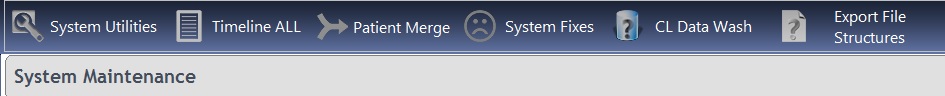With System Maintenance, various System Utilities and Fixes can be carried out.
This is not an area that you should generally need to use, and harm can be done to the FLEX database if used inappropriately.
If you are unsure or would like further advice, please Contact Us
System Utilities
A drop-down menu of System Utilities, generally run by support to help manage your system
Timeline ALL
Show all correspondence due to be sent
Patient Merge
If there are two records for the same patient, these can be merged into one, as long as one of the records does not have sight tests, contact lens records, till receipts etc linked to them. To stop this issue arising, when a patient is put in with a surname and date of birth matching a current records, a warning will pop up. For help with merging, please Contact Us or see How Do I Merge Patient Records?
System Fixes
An audit log of the System Utilities which have been run.
Run Code
Brings up a PIN entry box for Optinet staff to run code.
CL Data Wash
Utility to cleanse Contact Lens data.


 System Maintainence
System Maintainence