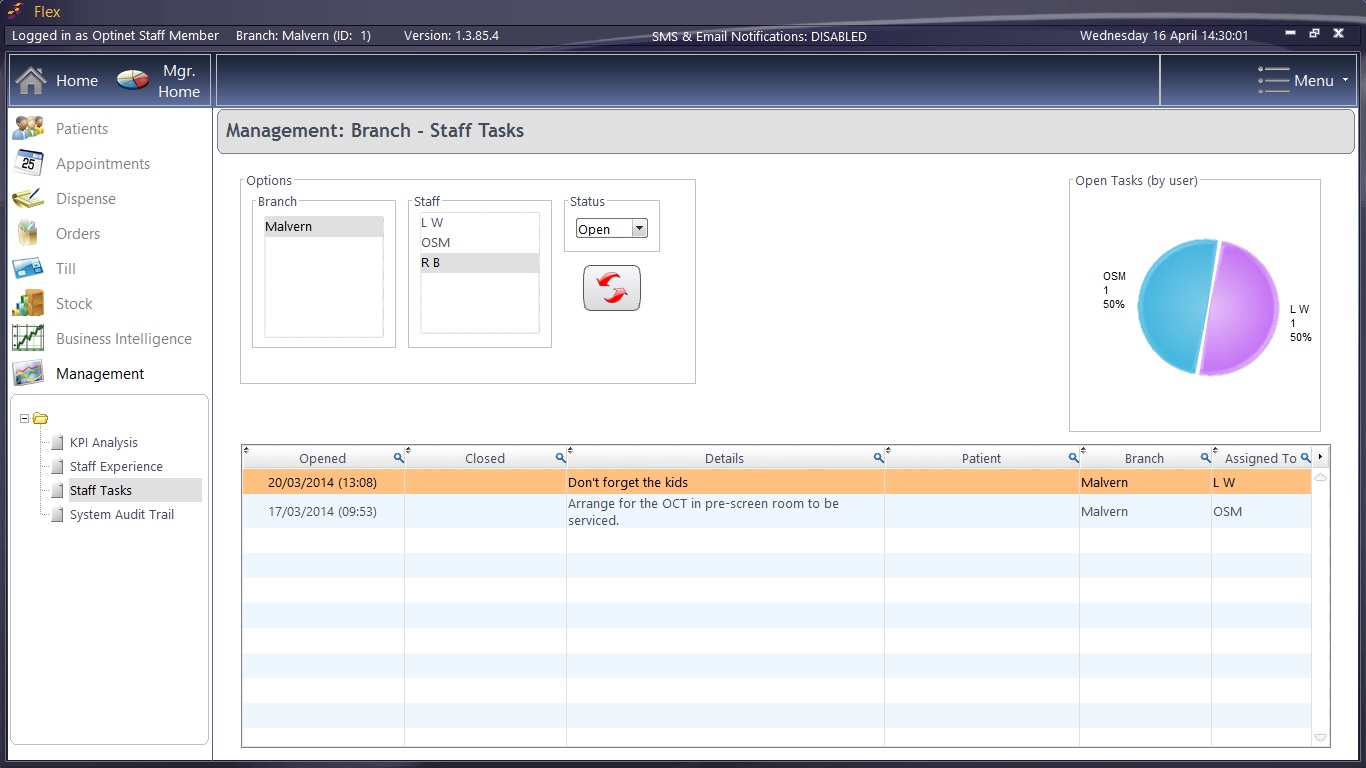Welcome to the Optinet FLEX Training Portal. Call us on 0845 313 0233 / 01684 577 900.

 Staff Tasks
Staff Tasks
Staff Tasks are shown within The Home Screen of FLEX and are a useful way to remind specific staff members, or all staff members, of different tasks within the day to day running of the practice. You can read more about them in the Home Widgets page.
The Management screen allows managers to see all Open (or closed) staff tasks, and to sort them by branch (FLEX+) or by staff member.
Managers can toggle Open or Closed tasks in the Status drop-down, and see how many users have open tasks.
These tasks are detailed in the bottom half of the screen.